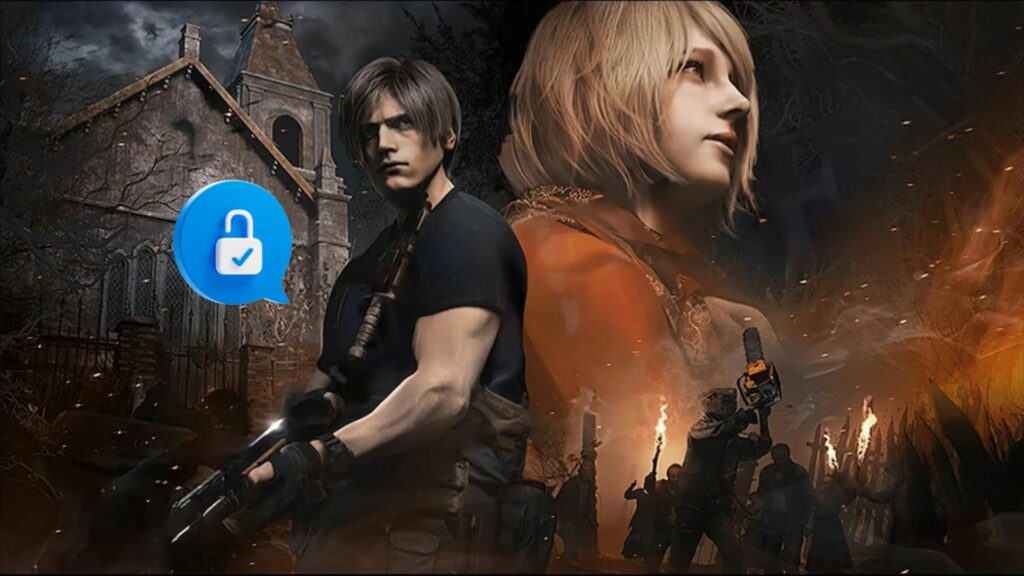Are you ready to take your Honkai Star Rail gaming experience to the next level? With the right tips and tricks, you can easily unlock high FPS (frames per second) and enjoy smoother, more responsive gameplay. In this comprehensive guide, we’ll walk you through the steps to optimize your settings and hardware for maximum performance.
To achieve this, simply double click on the FPS value and edit the binary data from 60 (0x36 0x30 in hex) to 120 (0x31 0x32 0x30 in hex). Using a HexEditor can help you preview the hex representation of 120 more easily.
Key Takeaways
- High FPS is crucial for a smooth and enjoyable gaming experience, especially in fast-paced games like Honkai Star Rail.
- Before attempting to unlock high FPS, check your device specs to ensure it meets the game’s minimum requirements and update your device’s software to the latest version.
- Lowering graphics settings, such as resolution, texture quality, shadow quality, and anti-aliasing, can help reduce the load on your device’s resources and improve performance.
- To unlock high FPS, locate the game’s configuration file, open it with a hex editor, and change the FPS value from 60 (0x36 0x30) to 120 (0x31 0x32 0x30).
- If you experience performance issues after unlocking high FPS, try closing background apps, clearing the game’s cache and data, or reinstalling the game to resolve any corrupted files or other issues.
Can I Unlock High FPS in Honkai Star Rail?
Yes, you can unlock high FPS in Honkai Star Rail on any device, but the ease and effectiveness depend on the device’s capabilities and settings. For most devices, you can adjust the graphics settings within the game or use third-party tools to enhance performance.
You can boost your FPS in Honkai Star Rail by:
- Optimizing in-game graphics settings
- Updating your device’s drivers
- Closing background applications
- Ensuring your device meets the game’s requirements
- Using Windows Game Mode (for PC users)
- Keeping your game and system updated
These steps can help improve performance across various devices, from PCs to mobile phones. Remember, the exact FPS increase will depend on your specific hardware and how much you’re willing to adjust visual quality.
Understanding FPS and Its Importance
Before we get started, let’s quickly discuss what FPS is and why it matters. FPS refers to the number of frames your computer can render per second. The higher the FPS, the smoother and more responsive your game will feel. Low FPS can lead to stuttering, lag, and an overall less enjoyable gaming experience.
Optimizing In-Game Settings
The first step to unlocking high FPS is to optimize your in-game settings. Here’s what you should do:
- Launch Honkai Star Rail and navigate to the settings menu.
- Under the “Graphics” tab, set the overall quality to “Low” or “Medium.”
- Turn off any unnecessary visual effects, such as shadows, reflections, and anti-aliasing.
- Set the resolution to match your monitor’s native resolution.
- Enable “Performance Mode” if available.
By reducing the graphics quality and turning off demanding visual effects, you can significantly boost your FPS without sacrificing too much visual fidelity.
Updating Your Graphics Drivers
Outdated graphics drivers can lead to poor performance and compatibility issues. To ensure the best gaming experience, always keep your drivers up to date. Here’s how:
- Identify your graphics card manufacturer (NVIDIA, AMD, or Intel).
- Visit the manufacturer’s official website and navigate to the driver download section.
- Select your graphics card model and download the latest driver.
- Install the driver and restart your computer.
Updating your drivers regularly can help resolve performance issues and ensure optimal compatibility with the latest games.
Overclocking Your Graphics Card
Overclocking your graphics card can provide a significant FPS boost, but it’s important to proceed with caution. Overclocking involves increasing the clock speed of your GPU beyond its default settings, which can lead to increased heat and power consumption. Here’s a basic overview of the process:
- Download and install a reliable overclocking utility, such as MSI Afterburner or EVGA Precision X.
- Gradually increase the core clock and memory clock in small increments.
- Test the stability of your overclock using a benchmarking tool or by playing Honkai Star Rail.
- If you experience crashes or artifacts, dial back the overclock until you find a stable setting.
It’s crucial to monitor your GPU temperature and ensure adequate cooling when overclocking. If you’re not comfortable with the process, it’s best to leave your card at its default settings.
Optimizing Power Settings
Your computer’s power settings can have a significant impact on gaming performance. To ensure the best FPS, follow these steps:
- Open the Windows Control Panel and navigate to “Power Options.”
- Select the “High Performance” power plan.
- Click “Change plan settings” and set both “Turn off the display” and “Put the computer to sleep” to “Never.”
By selecting the high-performance power plan, you ensure that your computer prioritizes performance over energy efficiency.
Closing Background Applications
Running background applications while gaming can eat up valuable system resources and lead to reduced FPS. To minimize this impact, close any unnecessary programs before launching Honkai Star Rail. Here’s how:
- Press “Ctrl + Shift + Esc” to open the Task Manager.
- Click the “Processes” tab and identify any applications you don’t need.
- Select the application and click “End Task.”
Common culprits include web browsers, video streaming services, and file-sharing programs. By closing these applications, you free up resources for Honkai Star Rail, potentially leading to higher FPS.
Upgrading Your Hardware
If you’ve tried all the above steps and still aren’t satisfied with your FPS, it may be time to consider upgrading your hardware. The two most important components for gaming performance are your graphics card and CPU. Here are some general guidelines:
- Graphics Card: Look for a card with at least 4GB of VRAM and a high clock speed. Popular options include the NVIDIA GeForce RTX 3060 and AMD Radeon RX 6700 XT.
- CPU: A fast, multi-core processor is essential for gaming. Intel’s Core i5 and i7 series and AMD’s Ryzen 5 and 7 series are excellent choices.
- RAM: 16GB of DDR4 RAM is the sweet spot for most gaming setups. More RAM can help with multitasking and future-proofing.
- Storage: A solid-state drive (SSD) can significantly reduce load times compared to a traditional hard disk drive (HDD).
Upgrading your hardware can be expensive, but it’s the most effective way to unlock high FPS and enjoy the best possible gaming experience.
Monitoring Your FPS
To track your progress and ensure that your optimizations are working, it’s helpful to monitor your FPS while gaming. Most modern games, including Honkai Star Rail, have built-in FPS counters. To enable the counter:
- Launch Honkai Star Rail and navigate to the settings menu.
- Under the “Graphics” tab, look for an option labeled “Show FPS” or similar.
- Enable the option and return to the game.
You should now see a real-time FPS counter in the corner of your screen. Keep an eye on this counter as you play, and note any dips or spikes in performance.
Frequently Asked Questions (FAQ)
How can I make Honkai Star Rail run smoother on my device?
To improve the game’s performance, try running it in Windowed Borderless mode instead of Fullscreen Exclusive. You can also change the game’s CPU priority to High in Task Manager and disable GPU throttling options like AMD Radeon Chill when playing. Don’t forget to check your in-game settings as well.
Is it possible to get 120 FPS on Honkai Star Rail for Android devices?
Yes, it is possible to unlock high FPS, including 120 FPS, on Honkai Star Rail for Android devices. Follow the steps outlined in the guide, which include checking your device specs, updating your software, lowering graphics settings, and modifying the game’s configuration file using a hex editor.
Can I unlock high FPS in Honkai Star Rail on any device?
While it is possible to unlock high FPS in Honkai Star Rail, your device must meet the game’s minimum requirements. Check your device specs and compare them with the game’s requirements before attempting to unlock high FPS. Keep in mind that even if you follow the steps, your device may not be able to handle the increased FPS if it lacks the necessary hardware capabilities.
How do I get 144 FPS in Honkai Star Rail?
To achieve 144 FPS in Honkai Star Rail, first, set your monitor’s refresh rate to 60 before starting the game. Launch the game, and then switch to a higher refresh rate, such as 144Hz, after the game has started. This should allow you to enjoy the game at 144 FPS, provided your device can handle it.
What can I do to increase FPS and reduce lag in Honkai Star Rail?
To boost FPS and minimize lag, experiment with lowering in-game settings such as Shadow Quality, Environment Detail, and Bloom Effect. Finding the optimal balance between visual quality and performance will depend on your PC’s hardware capabilities. Adjust these settings until you find a combination that provides a smooth gameplay experience while still maintaining an acceptable level of visual quality.